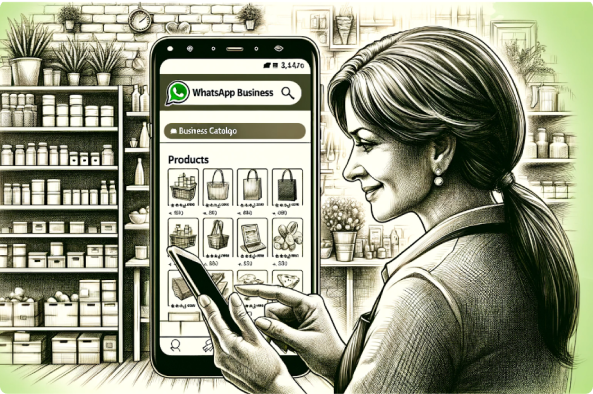WhatsApp Business has revolutionized how small and medium-sized businesses connect with their customers. At the heart of this evolution lies the ability to showcase products and services directly through the app, making it easier than ever to engage and sell. This capability is anchored in the WhatsApp Business catalog feature, a tool that transforms the messaging platform into a powerful sales and marketing avenue.
In this article, you will learn:
- The crucial role of a WhatsApp Business catalog in enhancing customer interaction and sales.
- A detailed, step-by-step guide to seamlessly add a catalog to your WhatsApp Business profile.
- Practical tips and best practices for maximizing the impact of your WhatsApp Business catalog.
As we delve into the nuances of integrating a catalog with WhatsApp Business, you’ll discover how this feature can be a game-changer for your business’s digital presence and customer engagement.
Understanding WhatsApp Business and Its Importance
WhatsApp Business, launched as an extension of the widely popular WhatsApp messaging app, is specifically tailored for business owners. It’s designed to bridge the gap between businesses and their customers by facilitating direct and personal communication. This platform stands out for its simplicity, ease of use, and massive reach, considering WhatsApp’s over two billion active users worldwide.
But why is WhatsApp Business so crucial for modern businesses? The answer lies in its ability to foster instant communication. In an era where customers seek immediate responses and personalized experiences, WhatsApp Business serves as an invaluable tool for real-time customer service and engagement. It’s not just about messaging; it’s about building relationships, trust, and a seamless customer journey.
Moreover, WhatsApp Business allows businesses to establish a professional presence through features like business profiles, automated messages, and, importantly, product catalogs. These tools are not just about convenience; they are about crafting a unique brand experience directly in your customer’s messaging inbox.
Let’s proceed to the next section, which focuses on the benefits of adding a catalog to WhatsApp Business.
Benefits of Adding a Catalog to WhatsApp Business
Integrating a catalog into your WhatsApp Business profile offers a multitude of benefits, significantly enhancing how your business interacts with and sells to customers. Here are some of the key advantages:
- Enhanced Customer Experience: With a catalog, customers can easily browse your products or services within WhatsApp, enjoying a smooth and integrated shopping experience. This convenience can significantly boost customer satisfaction and loyalty.
- Streamlined Product Showcase and Sales Process: A catalog allows you to present your products in an organized and visually appealing manner. Customers can view product images, descriptions, and prices without leaving the app, making it easier for them to make purchasing decisions.
- Increased Engagement and Sales Conversion: By providing product information directly through WhatsApp, you encourage immediate inquiries and discussions, leading to higher engagement rates. This direct interaction not only nurtures customer relationships but also increases the likelihood of conversions and sales.
- Accessibility and Reach: WhatsApp’s vast user base means your catalog is accessible to a wide audience, extending your market reach. This is especially beneficial for small businesses looking to expand their customer base without significant marketing expenses.
- Real-Time Updates and Communication: Updating your catalog on WhatsApp is quick and easy, allowing you to keep your customers informed about new products, stock availability, and special offers in real-time.
- Cost-Effective Marketing: Compared to traditional e-commerce platforms, a WhatsApp Business catalog is a cost-effective solution that requires minimal setup and maintenance, making it ideal for businesses with limited marketing budgets.
Incorporating a catalog into your WhatsApp Business profile can transform how you connect with customers, turning conversations into conversions.
Step-by-Step Guide to Adding a Catalog to WhatsApp Business
Adding a catalog to your WhatsApp Business profile is a straightforward process. Here’s a detailed guide to help you set it up:
1. Prepare Your Product Information and Images:
Before you start, gather all necessary product details, including names, descriptions, prices, and high-quality images. Ensure that the images are clear and represent your products accurately.
2. Access the Catalog Feature in WhatsApp Business:
Open your WhatsApp Business app.
Go to ‘Settings’, then tap ‘Business settings’ and select ‘Catalog’.
3. Create a New Catalog:
Once in the ‘Catalog’ section, click on ‘Add new item’.
Here, you can upload product images (up to 10 per item), fill in the product name, price (optional), description, and a link to the product on your website (if available).
4. Upload Products and Organize Your Catalog:
Add as many products or services as you wish. Arrange them in a way that makes it easy for customers to browse.
Remember, your catalog should be an inviting and informative space for your customers.
5. Managing Your Catalog:
Keep your catalog updated by regularly adding new items, removing outdated ones, and editing product details as necessary.
Use the ‘share’ feature to send specific catalog items directly to customers during chats.
6. Review and Publish:
Before publishing, review your catalog to ensure all information is accurate and complete.
Once satisfied, publish your catalog. It is now visible to customers who visit your business profile.
Creating and maintaining your WhatsApp Business catalog is an ongoing process. Regular updates and attentiveness to customer feedback can help you refine and optimize your catalog, making it an effective tool for business growth.

Best Practices for an Effective WhatsApp Business Catalog
To maximize the impact of your WhatsApp Business catalog, it’s essential to follow best practices that enhance its appeal and functionality:
- Focus on High-Quality Product Images: Clear, high-resolution images are crucial. They should accurately represent your products, as this is often the first thing customers will notice.
- Detailed and Accurate Product Descriptions: Provide concise yet comprehensive descriptions. Include key details like size, features, and benefits to help customers make informed decisions.
- Regular Updates and Catalog Maintenance: Keep your catalog fresh and relevant. Regularly add new products, remove outdated ones, and update information to reflect changes in pricing or features.
- Organize Products Thoughtfully: Arrange your catalog in a way that’s easy to navigate. Consider categorizing products for a more structured viewing experience.
- Leverage Promotions and Offers: Highlight any special offers or promotions directly in your catalog. This can incentivize purchases and attract more attention to specific items.
- Encourage Direct Communication: Use your catalog to initiate conversations. Invite customers to message you with questions or for more information, fostering direct engagement.
- Monitor and Respond to Customer Feedback: Pay attention to what customers say about your catalog. Their feedback can provide valuable insights into what works and what needs improvement.
- Optimize for Quick Loading: Ensure your catalog loads quickly. Optimize image sizes without compromising quality, as slow loading times can deter potential customers.
By adhering to these practices, you not only make your catalog more appealing but also turn it into a dynamic tool that actively supports your sales and marketing efforts.
Common Challenges and Solutions in Managing a WhatsApp Business Catalog
While setting up a catalog in WhatsApp Business is generally straightforward, you might encounter some challenges. Here are common issues and how to solve them:
1. Challenge: Managing Large Product Inventories
Solution: For extensive product ranges, focus on featuring your best-selling or most relevant items. Regularly rotate products to keep the catalog fresh and manageable.
2. Challenge: Balancing Quality and Image Size
Solution: Use image compression tools that reduce file size without compromising quality. This ensures your catalog loads quickly while maintaining visual appeal.
3. Challenge: Keeping Catalog Content Updated
Solution: Establish a routine schedule for reviewing and updating your catalog. This could be weekly or bi-weekly, depending on your product turnover rate.
4. Challenge: Engaging Customers Through the Catalog
Solution: Encourage interaction by including calls-to-action in your product descriptions. Invite customers to inquire or place orders directly through WhatsApp.
5. Challenge: Tracking Catalog Performance
Solution: Utilize WhatsApp Business analytics tools to track how your customers interact with your catalog. Use these insights to make data-driven improvements.
6. Challenge: Differentiating Your Catalog from Competitors
Solution: Focus on unique branding elements, such as custom graphics or distinctive product descriptions, to make your catalog stand out.
By anticipating these challenges and preparing solutions, you can ensure your WhatsApp Business catalog remains an effective and efficient tool for your business.
Now, we’ll incorporate some real-world examples by exploring case studies of successful WhatsApp Business catalogs.
Case Studies: Successful WhatsApp Business Catalogs
Examining real-life examples can provide valuable insights into how a well-maintained WhatsApp Business catalog can significantly impact a business’s success. Here are a few case studies:
1. The Boutique Clothing Store
A small boutique used its WhatsApp catalog to showcase its latest fashion collections. By regularly updating the catalog with new arrivals and using WhatsApp to send personalized recommendations to customers, the store saw a 30% increase in sales.
2. The Local Artisan Bakery
This bakery used its WhatsApp catalog to display its range of bread and pastries. Customers could place orders directly through WhatsApp, leading to a streamlined order process and a 40% rise in repeat customers.
3. The Handcrafted Jewelry Brand
By featuring its unique jewelry pieces in a WhatsApp catalog, this brand attracted a wider audience. The catalog, combined with engaging storytelling about craftsmanship, resulted in a significant boost in brand awareness and a 25% increase in sales.
These examples demonstrate the versatility and effectiveness of WhatsApp Business catalogs across various industries. They showcase how businesses can leverage this tool not just for sales, but also for storytelling and building a loyal customer base.
Conclusion
Throughout this article, we’ve explored the transformative impact of adding a catalog to WhatsApp Business. From enhancing customer experience to streamlining the sales process, a well-curated catalog is a powerful tool for business growth. We delved into the practical steps of setting up your catalog, highlighted best practices for its maintenance, and addressed common challenges with effective solutions. The case studies provided real-world examples of success achievable with this feature.
In summary, the three key takeaways are:
- A WhatsApp Business catalog significantly improves customer interaction and sales opportunities.
- Setting up and managing a catalog is straightforward, with steps to guide even beginners.
- Regular updates, quality content, and customer engagement are vital for an effective catalog.
Now that you understand the benefits and process of adding a catalog to WhatsApp Business, the natural next step is to explore advanced features of the platform. A future article, “Maximizing Sales with WhatsApp Business’s Advanced Features,” will delve into these aspects, helping you further leverage this powerful tool to boost your business.